Restore Points in Windows 7
Introduction
في هذا المختبر ، سوف تقوم بإنشاء نقطة استعادة وإعادة الكمبيوتر مرة أخرى إلى تلك النقطة في الوقت المناسب.
يعني لو الكمبيوتر ( نظام التشغيل ظهر بعض المشاكل ) لا تقلق فمن خلال نقطة الاستعادة تمكنك من اعادة الكمبيوتر الى النقطة التي كان يعمل بها الكمبيوتر بشكل سليم
In this lab, you will create a restore point and return your computer back to that point in time.
Recommended Equipment
The following equipment is required for this
exercise:
• A computer system running Windows 7
Step 1
Click Start > right-click Computer >
Properties.
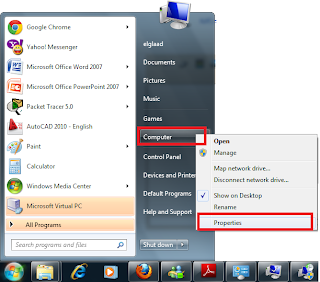
The “System” window appears.
To create a restore point, click System protection.
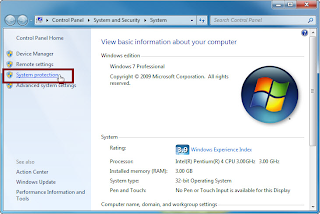
Step 2
The “System Properties” window appears.
In the “System Protection” tab, click Create.

Step 3
In the “Create a restore point” description field, type Application Installed.
Click Create.
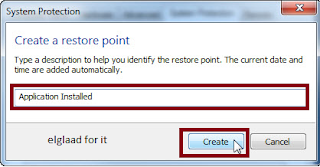
Step 4
After a period of time, a “The restore point was created successfully” message appears.
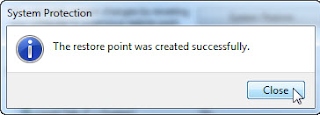
Click Close.









0 التعليقات:
إرسال تعليق
elglaad