How to Run Specific Program Automatically at User Log On in Windows 7
لتشغيل برامج بشكل تلقائي عند بداية تشغيل وندوز 7
You can launch a Specific program to
run Automatically at user log on . This is very useful feature in
windows . You can set different -2 Program to the Different -2 user . On
the Single system each user can get own Specific program at Log On time
.
Follow these steps to Run Specific Program At User Log On
1. Click on Start , then type gpedit.msc in the search Option , then press Enter .
2. On the Local Group Policy editor Window , Navigate User Configuration => Administrative Templates => system => Logon , then In the Right pane Double-Click on Run these program at user logon .
3. Now Click on Enabled Radio button , then Click on Show....
Example
Application name Executable file Name
Microsoft Word winword.exe
Internet Explorer iexplore.exe
Enter these Executable file name of the Program in the Value box , then Click on Ok
اكتب اسم الملف التنفيذي للاي برنامج تريدة ان يندرج تحت قائمة التشغيل التليقائي


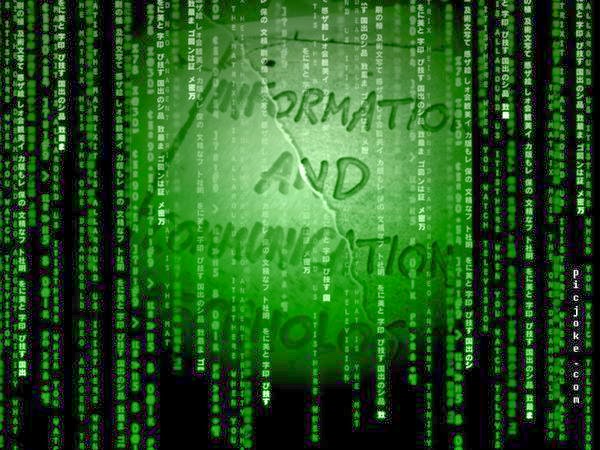










0 التعليقات:
إرسال تعليق
elglaad